Discord Jobs Monitor
Tired of searching for jobs? We made a free Discord bot that alerts you about new job postings. The jobs monitor supports the following job types:
- Software Engineering New Graduate Roles & Internships
- AI/ML & Data Science New Graduate Roles & Internships
We support both USA and international job opportunities.
Getting Started
Invite to Your Server
Click here (opens in a new tab) to invite the bot to your server. Be sure to leave the Manage Webhooks permission checked as that is needed to create the jobs monitor.
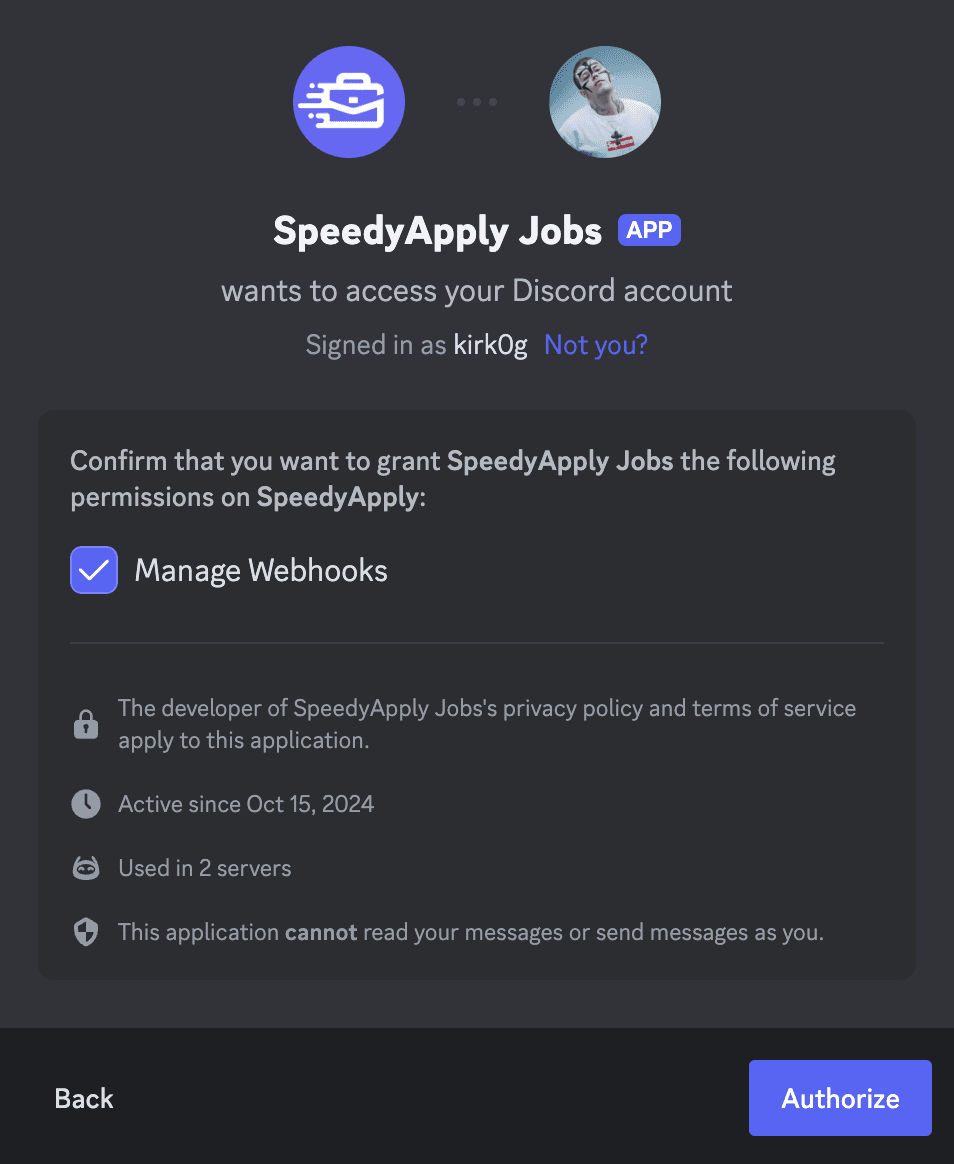
Don't have a Discord server? Join the SpeedyApply Discord (opens in a new tab) where you can still enjoy the job alerts.
Start the Monitor
In your server, go to the channel where you want to receive job alerts. Use the /start command and select the desired type of job postings.
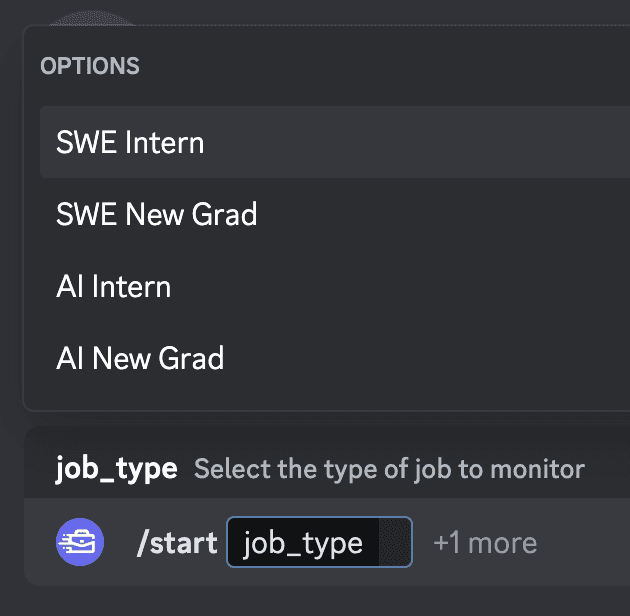
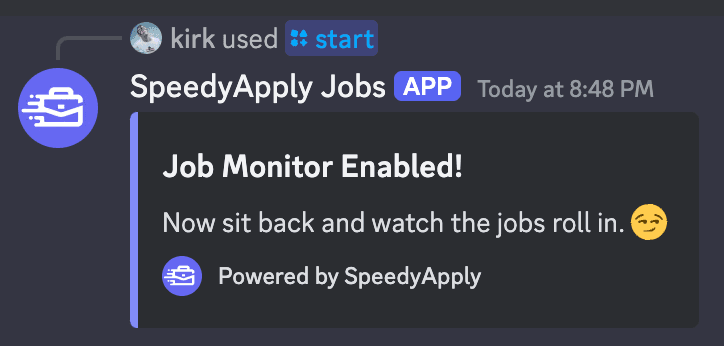
And that's it! Your jobs monitor is active and will ping you when a new job opens up. Run the /start command again if you also want alerts for the other job types.
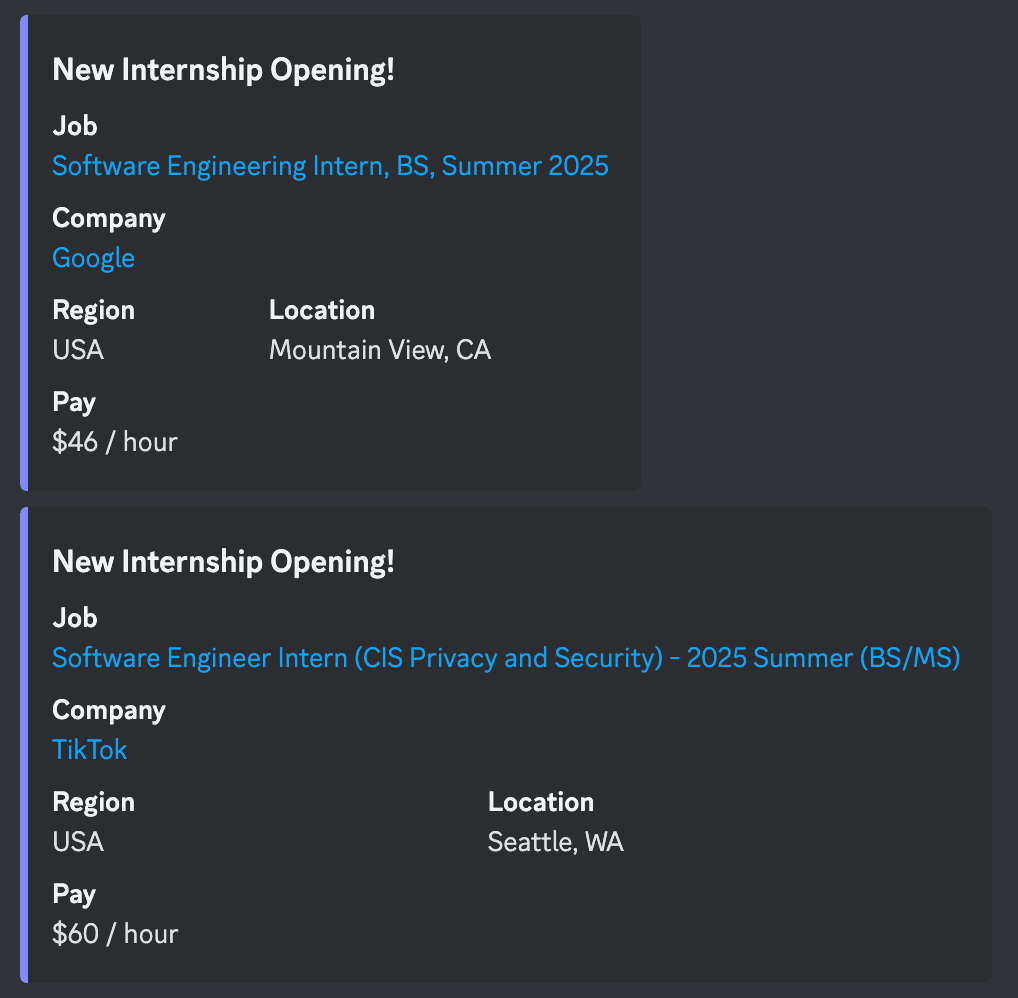
Bot Commands
/start
Use this command to start receiving job alerts for a desired job type. The job alerts will appear in the same channel where you ran the command.
Inputs
-
job_type- Pick from the following valuesSWE Intern,SWE New Grad,AI Intern, orAI New Grad -
usa_only(Optional) - Set this toTrueif you only want to see jobs located in the USA.
/stop
Use this command to stop receiving job alerts in the current channel.
/chart
Use this command to get insights on the past weekly/monthly job counts and a visual on the past year.
Inputs
job_type- Pick from the following valuesSoftware EngineeringorArtificial Intelligence
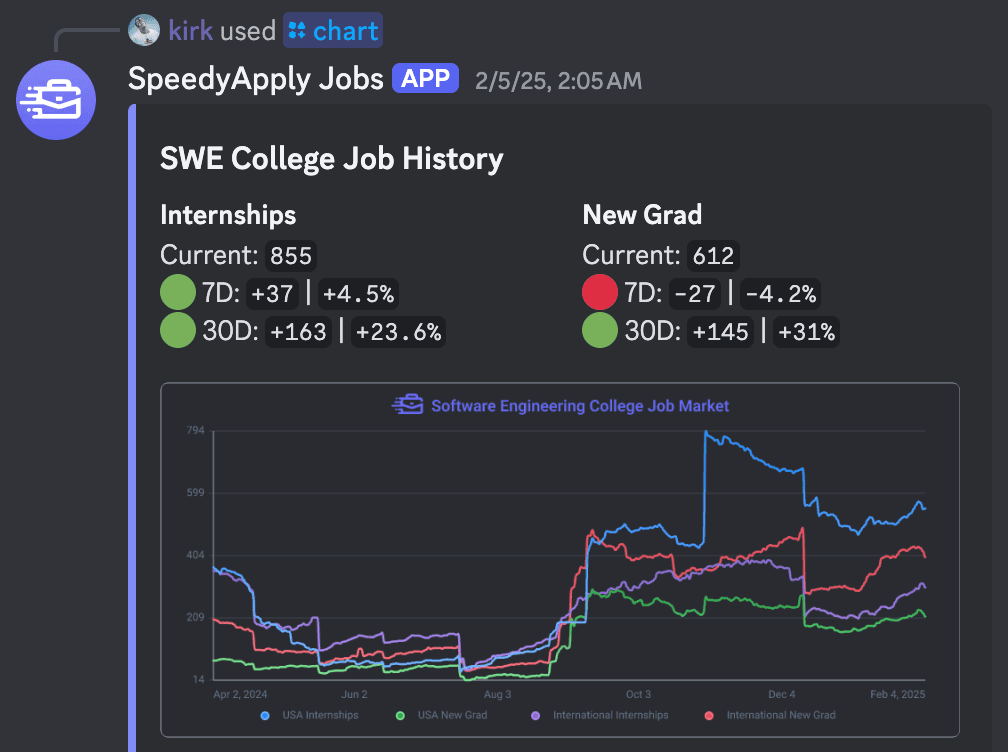
/support
Use this command to send a message to Support.
Inputs
-
message- The message can be anything from feedback, issues, or suggestions. -
contact(Optional) - Add your Discord username or email if you want us to follow-up with you.